YOUR NO 1 WOODWORKING POWER TOOLS RESOURCE WEBSITE
6 Budget-Friendly Laser Engravers and Cutters For Wood Crafting (Expert Picks)
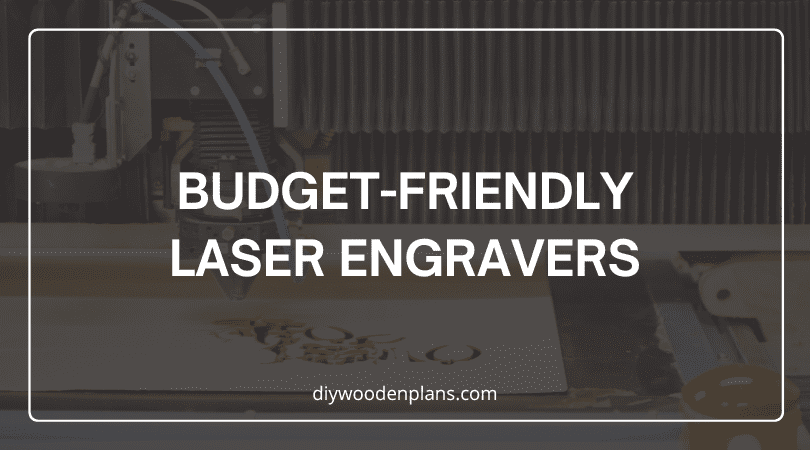
Disclosure: If you click on some of the links, we may earn a small referral fee. Please know that we only recommend products that we use and believe will add value to our readers.
Recently, laser cutters and engravers have skyrocketed in popularity among woodworking enthusiasts and small business owners. Unfortunately, this surge in interest often comes hand-in-hand with a shared dilemma: the struggle to find that sweet spot where affordability meets professional craftsmanship.
This is where our comprehensive guide steps in to bridge the gap. We understand that while the desire to innovate and create remains limitless, the budgets for hobbyists and startups are not. That’s why we’ve poured our expertise into testing and curating a list of laser cutters and engravers that are both cost-effective and high-performing.
By the end of this article, you’ll be equipped with the insights necessary to choose a machine that not only fits your budget but also amplifies your creative potential.
Related: Is a Laser Engraver Necessary For Woodworking? (A Beginner’s Guide)
How We Tested and Compiled This List of Affordable Laser Engravers & Cutters
In our quest to curate a list of the best budget-friendly laser engravers and cutters, we’ve rolled up our sleeves and delved into the kind of hands-on testing that mirrors your practical needs. We didn’t just glance at spec sheets; we spent days using these machines across various materials, engraving and cutting intricate designs.
Our aim was to eliminate any guesswork for you, ensuring that the manufacturer’s promises weren’t just slick marketing but a reality you too can experience.
Price Consideration
Price was, of course, a major factor. We know that the best machine for you has to align with your financial goals, so we focused on options mostly below the $1000 mark, striking a balance between cost and quality.
Engraving Area
The engraving area plays a critical role in project flexibility. Whether your ambition is to create small, personalized objects or larger, elaborate pieces, having the right amount of space is crucial. We included machines with a variety of engraving areas to suit diverse project sizes.
Power and Speed
Power and speed directly influence the efficiency of your workflow. Our choices encompass machines that offer a fair speed without sacrificing engraving finesse, after all, time is of the essence, especially for small businesses and entrepreneurs.
Type of Laser
In our list, you will predominantly find diode lasers. They offer an excellent balance for wood applications, not just in terms of cost but also in efficiency and ease of maintenance.
Accessories and Upgradability
The right accessories can unlock further potential. Our selection criteria included machines that offer a range of accessories and upgrades, giving you room to expand as your experience and requirements grow.
Performance on Wood
Emphasizing wood as a primary material, we made sure that the laser machines we selected excelled in handling various wood types.
See our article on selecting the best wood for laser engraving and cutting.
Safety Features
Safety features can’t be overstated, especially when working with powerful lasers. We ensured that the chosen machines come with robust safety mechanisms such as emergency stops, protective eyewear, and clear instructions to keep you safe while operating these tools.
Brand Reputation and Support
Lastly, brand reputation mattered. We leaned towards companies with a proven track record of consistent customer satisfaction and reliable post-purchase support.
Our Top Picks for Affordable Laser Engravers and Cutters
| Image | Machine | Power | Remark | Base Price | Purchase Link |
|---|---|---|---|---|---|
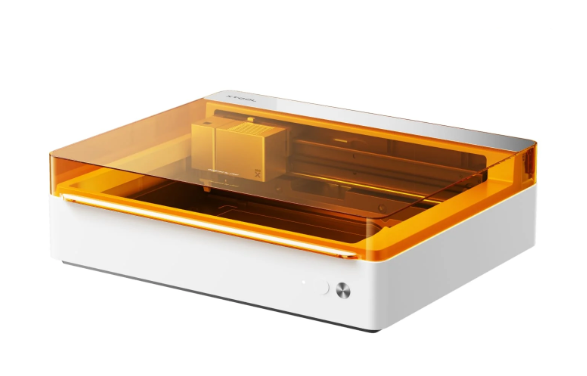 |
xTool M1 Ultra: 4-in-1 Craft Machine | 10W & 20W | Best Overall | ≈ $1000 | Buy Now |
 |
Glowforge Aura | 6W | Best for beginners | ≈ $1000 | Buy Now |
 |
Ortur LM3 Laser Engraver & Cutter | 10W & 20W | Best Value | ≈ $700 | Buy Now |
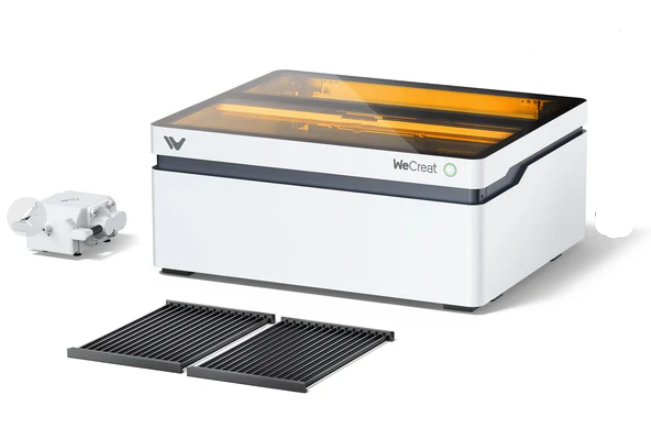 |
WeCreat Vision Laser Engraver | 20W & 40W | Best for Engraving Curved Objects | ≈ $1000 | Buy Now |
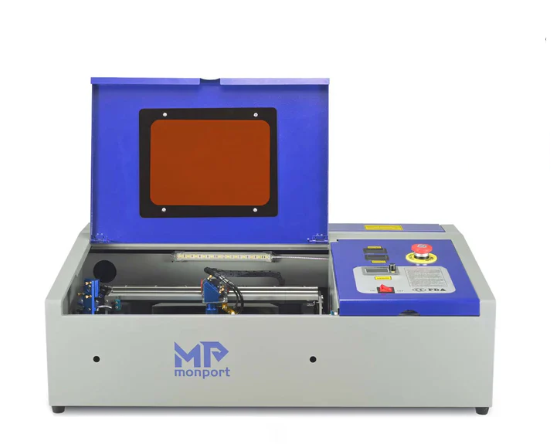 |
Monport 40W Pro Laser Engraver & Cutter | 40W | Affordable Co2 Laser | ≈ $900 | Buy Now |
 |
AtomStack A40 Pro V2 Laser Engraver | 48W | Powerful diode laser | ≈ $900 | Check Price |
1. xTool M1 Ultra: 4-in-1 Craft Machine
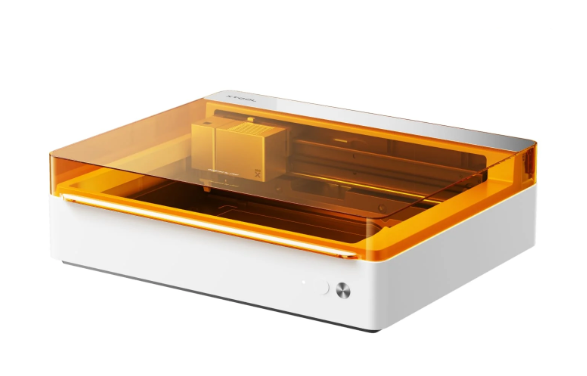
Features & Specifications |
|
|---|---|
| Type of Laser | Diode |
| Wattage | Available in 10W and 20W laser modules. |
| Working Area | Generously sized at 385 x 300 mm, providing ample space for diverse crafting projects. |
| Supported Materials | It excels with wood, paper, leather, fabric, vinyl, and an extensive range of over 1,000 materials, including curved and thick surfaces. |
| Purchase Link | Buy the xTool M1 Ultra Machine Here |
What we like
- It seamlessly combines laser engraving, cutting, inkjet printing, and drawing in one machine.
- Switching between processes is effortless, taking just 3 seconds.
- It works with over 1,000 materials, including curved and thick surfaces.
- It is beginner-friendly with pinpoint positioning and auto settings for 500+ materials.
- It includes fire detection, auto shutdown, and an optional fire safety set.
What we don’t like
- Some key accessories (air assist, rotary tool) are sold separately
- The machine is only compatible with the xTool Creative Space software
Price & Supply Regions
Priced at around $1000, the xTool M1 Ultra: 4-in-1 Craft Machine falls within a mid-range price bracket. This pricing positions it well for those requiring a machine with multiple capabilities but not wanting to invest in high-end, specialized equipment. Makeblock’s xTool line is distributed internationally, so availability is broad.
Purchase Link: Buy the xTool M1 Ultra Machine Here
2. Glowforge Aura

Features & Specifications |
|
|---|---|
| Type of Laser | Solid-state diode laser |
| Wattage | 6W |
| Working Area | Measuring 30.4 x 30.4 cm (approximately 12 x 12 inches) |
| Supported Materials | Capable of cutting wood, leather, acrylic, and a variety of other materials. |
| Purchase Link | Buy the Glowforge Aura Here |
What we like
- Integrated cameras for material scanning and real-time project visualization.
- Autofocus mechanism that adapts to material thickness for consistent cuts.
- Broad material support with the added advantage of proof-grade options provided by Glowforge.
- A fully enclosed system offering a safe and clean working environment.
- It comes with a straightforward user interface, making project setup a breeze.
See our detailed comparison of the Glowforge Aura and the xTool M1
What we don’t like
- Despite being on the affordable end of Glowforge’s offerings, the Aura is still a significant investment compared to some of the other inexpensive options.
- The device’s web-based software requires a steady connection, which might not be preferred by all users.
Check out our full review of the Glowforge Aura machine here
Price & Supply Regions
The price point for the Glowforge Aura is higher than many ‘budget’ category devices but offers a substantial value given its features and ease of use. Pricing generally starts slightly above the $1,000 mark. Glowforge products are available in several countries, including the United States, with expanding distribution channels.
Purchase Link: Buy the Glowforge Aura Here
3. Ortur LM3 Laser Engraving & Cutting Machine

Features & Specifications |
|
|---|---|
| Types of Laser | The LM3 uses a diode laser |
| Wattage | Available in 10W 20W, and 40W versions |
| Working Area | The machine offers a 400 x 400 mm area |
| Supported Materials | The Ortur LM3 efficiently processes wood, acrylic, leather, and more |
| Purchase Link | Get the Ortur LM3 Laser Here |
What we like
- An excellent price-to-performance ratio, offering professional-level features at a hobbyist-friendly price.
- A sizable working area that accommodates a wide range of project sizes.
- Easy assembly and setup process, which is especially appealing for beginners.
- Robust community support and extensive online resources to help users make the most of the machine.
- Upgradeable firmware and available accessories expand its capabilities further.
What we don’t like
- While the laser is powerful, cutting through thicker material requires the 40W module which is priced higher.
- The machine’s open-frame design necessitates the need for proper safety measures, such as goggles and a well-ventilated workspace.
Price & Supply Regions
The Ortur LM3 10W is often priced around $700, making it an attractive option for those looking to maximize value for money. Ortur has a well-established supply chain, with the product available in all continents.
Purchase Link: Get the Ortur LM3 Laser Here
4. WeCreat Vision Laser Engraver
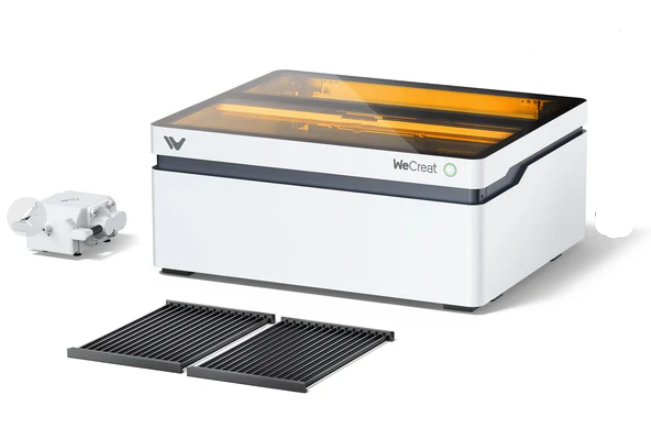
Features & Specifications |
|
|---|---|
| Type of Laser | Diode |
| Wattage | Available in 20W & 40W laser modules, with an optional 2W infrared laser for metal and plastic engraving. |
| Working Area | Offers a generous 420 x 290 mm space, extending to 375 x 3480 mm with the Auto Pass-Through Feeder |
| Supported Material | Cuts through wood, acrylic, leather, and more with ease, while engraving on bamboo, fabric, glass, metals, and plastics. |
| Purchase Link | Get the WeCreat Vision Laser Here |
What we like
- Auto-lifting design eliminates manual height adjustments.
- Built-in HD camera ensures precise positioning.
- Rotary system engraves cylindrical and irregular objects effortlessly.
- Quick View Matrix offers one-click settings for 1,000+ materials.
- Fully enclosed design with FDA Class 1 safety certification.
What we don’t like
- Larger footprint may not suit small workspaces.
- Full accessory bundles significantly drive up the overall cost.
Price & Supply Regions
The WeCreat Vision sits in the higher range of what we consider budget-friendly, with prices over $1000, yet it offers significant value for that price with its high wattage and enclosed design. WeCreat products are widely available, catering to customers in most countries and regions around the world.
Purchase Link: Get the WeCreat Vision Laser Here
5. Monport 40W Pro CO2 Laser Engraver & Cutter
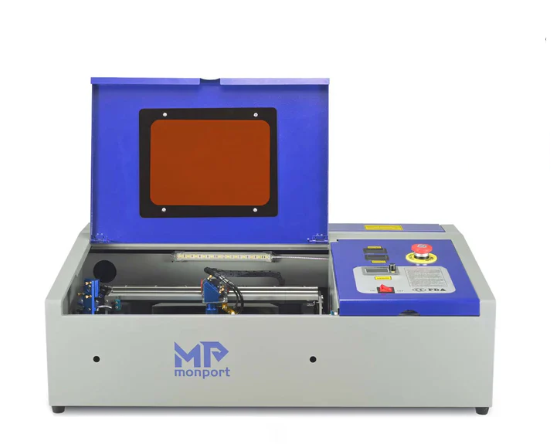
Features & Specifications |
|
|---|---|
| Type of Laser | Co2 |
| Wattage | 40W laser power for precise engraving and cutting. |
| Working Area | Offers an 8″ x 12″ (200mm x 300mm) workspace |
| Supported Material | Engraves wood, glass, acrylic, fabric, leather, paper, cardboard, rubber, and anodized aluminum. Cuts wood, acrylic, colored glass (1-2mm), fabric, leather, paper, cardboard, and rubber with ease. |
| Purchase Link | Get the Monport 40W Pro Here |
What we like
- Built-in Air Assist ensures cleaner and more precise engravings.
- Compatible with Lightburn for advanced design control.
- Red Dot Guidance helps with accurate positioning.
- Dual work bed allows for versatile engraving options.
- Can engrave and cut a wide range of materials.
What we don’t like
- Cannot engrave directly on stainless steel.
- Work area is smaller compared to some other models.
- Laser tube has a limited lifespan of 1,500–2,000 hours.
Price & Supply Regions
We included the Monport 40W Pro Laser because it offers solid power at a reasonable price, staying under $1,000. Monport primarily ships within the continental United States but also delivers to select international regions, including Canada, the UK, Australia, and Germany.
Purchase Link: Get the Monport 40W Pro Here
6. AtomStack A40 Pro V2 Laser Engraver

Features & Specifications |
|
|---|---|
| Type of Laser | Diode |
| Wattage | Equipped with a powerful 48W module for faster, deeper cutting. |
| Working Area | Offers a 395 x 385 mm workspace, great for both large and detailed jobs. |
| Supported Material | Cuts and engraves wood, MDF, acrylic, leather, ceramics, stainless steel, fabric, and more with ease. |
| Purchase Link | Get the AtomStack A40 Pro V2 Here |
What we like
Impressively powerful 48W laser cuts 25mm wood in a single pass.
- Variable air assist improves cutting precision and material cleanliness.
- Fast operation at up to 500mm/s speeds up production.
- Laser shield on the head is a great touch for extra eye safety.
- Mobile app support makes quick jobs from your phone easy.
What we don’t like
- Frame feels less sturdy than previous models, using slimmer 20×20 extrusions.
- Offline controller, once standard, is now sold separately.
- Autofocus setup could use clearer instructions.
Price & Supply Regions
The AtomStack A40 Pro V2 is competitively priced under $1000, offering serious power with its 48W laser and upgraded air assist, great value for prosumers. AtomStack ships internationally, fulfilling orders from warehouses in the U.S., Europe (Germany and Czech Republic), and China.
Purchase Link: Get the AtomStack A40 Pro V2 Here
Frequently Asked Questions (FAQs)
What’s the difference between laser engravers and laser cutters?
Laser engravers are designed to etch or mark the surface of materials, creating intricate designs, text, or images without cutting all the way through. In contrast, laser cutters use a more powerful beam to actually cut through materials, shaping them into specific designs or pieces.
Can a Laser Cutting Machine Be Used as a Laser Engraver?
Yes, a laser cutting machine can often be used as a laser engraver, especially if it comes with the appropriate settings for adjusting the laser’s power and speed. The versatility of these machines allows them to perform precise and light-touch engraving as well as deeper, full-material cuts.
What power should I expect from a laser under $1000?
For lasers priced under $1000, you can expect a power range typically from 5W to 20W for diode lasers. However, the actual engraving and cutting capabilities will depend not just on wattage but also on the machine’s overall design and features. More expensive lasers will generally offer higher wattage and therefore, greater power and speed.
Are CO2 lasers suitable for beginners?
Yes, CO2 lasers can be suitable for beginners, especially those who choose a user-friendly model with safety features like the xTool P2 & P2S 55W Desktop Laser Cutter.
Can a cheap laser engraver be used for business?
Absolutely, a cheap laser engraver can be a viable option for a business, particularly for small startups or those focusing on light production runs or custom one-off pieces.
See our guide to starting a wood laser engraving business in 8 steps.
Final Verdict
As we conclude our journey through the world of affordable laser cutting and engraving, it’s evident that a diverse range of options is available to cater to everyone from the crafty hobbyist to the small business entrepreneur. Our curated list of budget-friendly laser engravers and cutters opens up a world of possibilities, highlighting that achieving quality and functionality doesn’t have to come at a high cost.
Pinterest Image
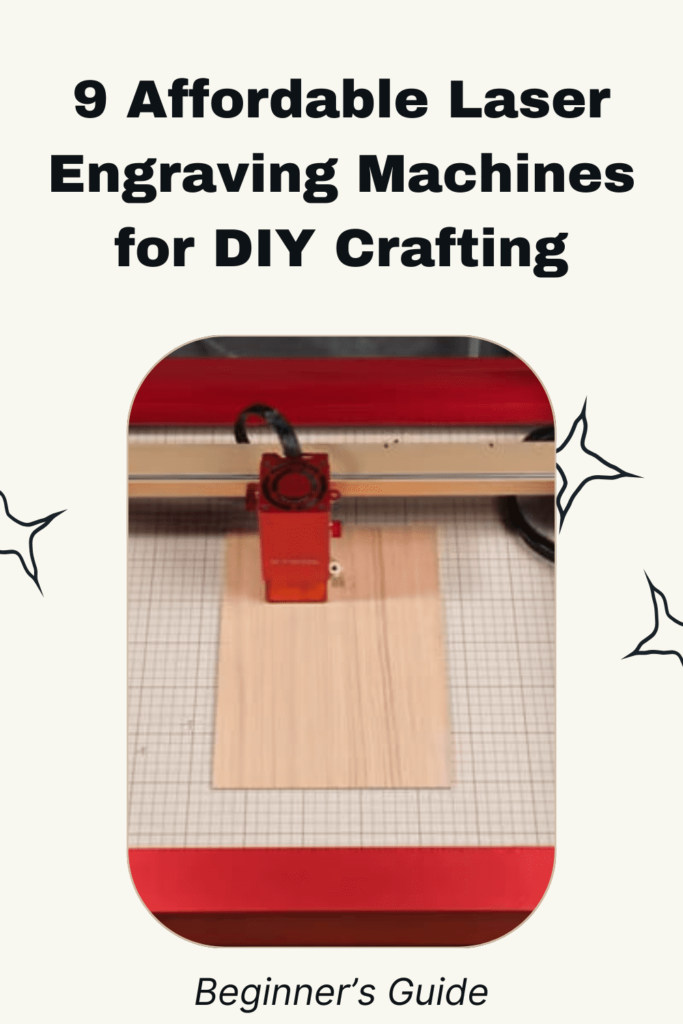
Enjoy our articles? You can follow us on Pinterest for more woodworking power tools tips and tricks.
Save on selected power tools from top brands - Shop Now on Zoro.



